How to create a welcome note in windows.
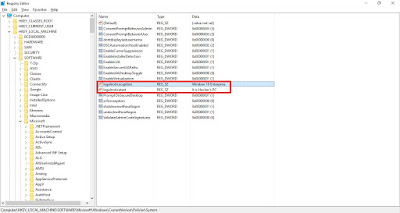
Hello everyone, today I am explain you that how we can write a welcome note in windows. We all are know that earlier mobile phones have in built feature of writing welcome note but in windows nobody use to write welcome note because of many reasons many people are not know about how to write a welcome note. So now I am explain you how we can write a welcome note. Step I: First open Registry Editor. (NOTE: To open Registry Editor open Run to open Run window press WINDOW+R key or simply search Run) Step II: Type regedit in Run window and click on Ok option. From regedit command Registry Editor will open. Step III: In Registry Editor Click on HKEY_LOCAL_MACHINE then SOFTWARE then Microsoft then Windows then CurrentVersion then Policies then System like this- HKEY_LOCAL_MACHINE\SOFTWARE\Microsoft\Windows\CurrentVersion\Policies\System In right side pane many options are there open legalnoticecaption option and type the welcome note heading (Which you want to display ...
